How to Test Students Who Have Studied With Language101.com
I got the following email from a homeschool mom.
“I am looking for a language program for my 9th grade home-schooled son. I gave your Spanish program a try, and I was impressed with what it did, however I did have one question…
Does your whole program work exactly like the main study screen in your free demo? In other words, is it completely made up of studying words and phrases?
Are there any worksheets or tests of past material covered included?
Thanks,
Nancy”
Nancy, there is a lot more to our program than just the main study screen. But first let me tell you how to test your son’s progress.
Our entire program is based on continuous self-testing by the student. As a parent or teacher, part of your job is to make sure the student is being honest in their self-evaluation. Here’s how to do that.
You can easily see how your son is doing by clicking on the “Show me my progress” button at the bottom of the home page, when you son is logged in.
This will display a list of words and phrases that your son has studied along with the grades he has given himself.
It’s also a good idea to watch him study for at least ten minutes to make sure that he is saying the material out loud and that he is grading himself fairly.
If a student “cheats” and clicks “Perfect” when he really should have clicked on some lower button, he’s not going to learn much.
Two Ways to Make Paper-and-Pencil Tests
If you want to make a simple paper-and-pencil test, click on “Show me my progress” and have your son translate the phrases. This isn’t perfect because it doesn’t ask him to speak or really use the language, but it’s an easy way to test his progress.
Of course, if you don’t know the language, you may want an easy way to see what the translations really are. Here’s how to do that.
Make sure your student is logged in and go to his language home page. On the top left, you will see the “Study Links” link. Click on “Manage Lessons” to see the lessons that the student has in his or her study plan. On this page you can easily see both the meaning and the literal translation.
You can easily make a test out of this page by blocking out the English translations and making a photocopy. However, there is no guarantee that the student has studied every phrase in these lessons, just that these are the lessons he is working on now.
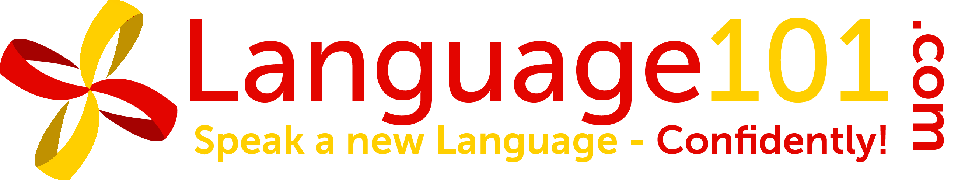
 Login
Login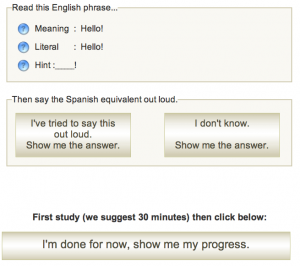
I understand this parent’s concern, but I think one of the greatest benefits of Language101.com is that there aren’t any tests in the traditional sense. The program is designed to be interactive and constantly testing and refreshing what you know. In my opinion it’s more effective than taking an exam, and it’s definitely more fun. I’m sure her child appreciates that. I know I do.