Troubleshooting
1. This web site requires that you use a fairly modern browser, that you have JavaScript enabled, and that you have a Flash Plug-in. .
2. If something isn’t working, try closing your browser and reopening it.
3. If that doesn’t work, try a different browser. For example, if you are using Internet Explorer, try Firefox.
3a. If you are using a non-standard browser like Juno, you may have problems. Switch to a standard version of Firefox or Internet Explorer.
4. Check to make sure your Internet connection is working well.
5. Turn off your computer and restart it.
6. Please contact us if you can’t get something to work. We can help you best if you give us the following information: (a) Are you using a PC or a Mac? (b) What language are you studying? (c) What browser are you using—Internet Explorer, Firefox, etc.? (d) What version of this browser are you using? You can usually find this by clicking on the Help tab, then selecting About. (e) What exactly is happening and what were you doing before it happened?
How to Change Your Password
Do you want to change your password? If so, please click on Change Your Password. Next, log in and then scroll down to the bottom of the page, where you will be able to change your password.
Don’t use a very important password as it will occasionally be e-mailed to you in plain text.
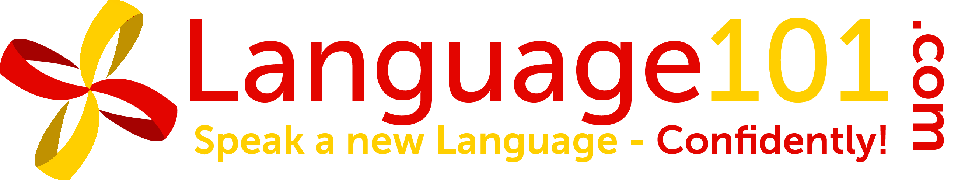
 Login
Login